Philips Support
How can I connect my IPhone/Ipad to my Philips PicoPix 4835?
Published on 2021-07-11
Use the iPhone/iPad/iPod-HDMI adapter cable (not supplied) and HDMI cable to connect the projector to an iPhone/iPad/iPod.
- Switch the device on using the POWER button
- Connect the mini-HDMI plug of HDMI cable to the projector's mini-HDMI socket
- Connect the HDMI plug of HDMI cable to HDMI socket of iPhone/iPad/iPod-HDMI adapter cable
- Connect the iPhone/iPad/iPod-HDMI adapter cable to the playback device
- From the main menu, select HDMI/MHL
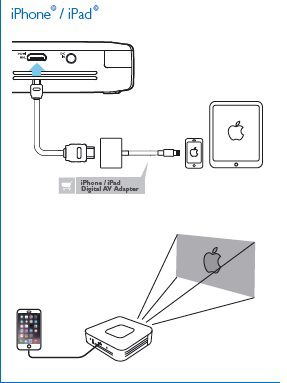
Contact Philips
