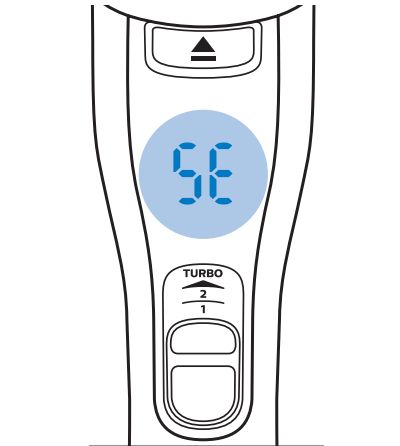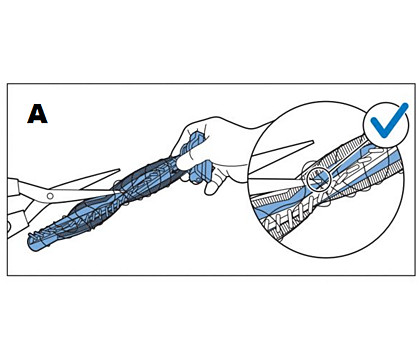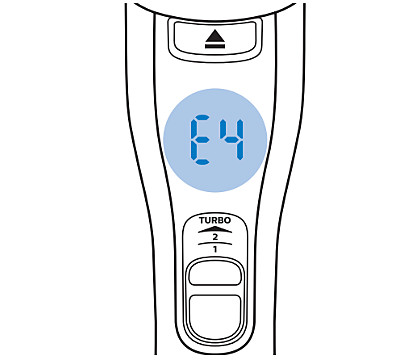My Philips Cordless Vacuum SpeedPro Max shows an error code
E4 error code (or h3)
To solve this, please switch off your cordless vacuum, check the roller brush and remove any obstructions such as hair, fluff, dirt, or dust. To solve this, please switch off your cordless vacuum, check the roller brush and remove any obstructions such as hair, fluff, dirt, or dust.
You can do this by following these steps:
-
Remove the brush with the easy button.
-
Pull out any strands by hand.
Tip: Cut off any tangled strands using scissors (see image A below).
-
Snap it back into place.
If the error code still appears after cleaning the roller brush, contact us for further assistance
E6 error code (or 93)
To solve this, please double check that the adapter of your cordless vacuum is properly inserted into the wall socket and the charging disc (magnet) is attached correctly. If the appliance does not work, please contact us.
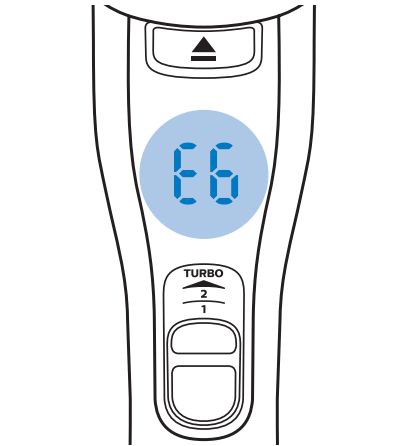
E7 error code (or L3)
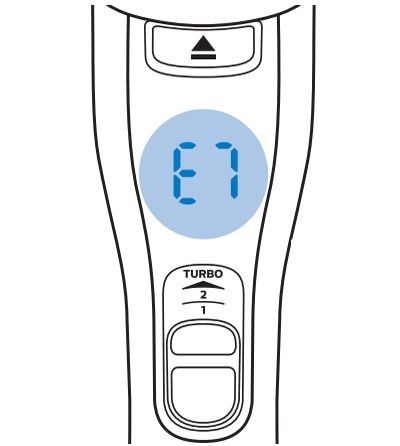
SE error code (or 35, 5E)
You could first check whether your Philips Cordless Vacuum SpeedPro Max is charged, used, or stored at too high or too low room temperatures.
If the temperature is under 5 or above 40 degrees Celsius (under 41 or above 104 degrees Fahrenheit):
- Please disconnect the device from the charger and bring it in a room with temperatures between 5 and 40 degrees Celsius (41 - 104 degrees Fahrenheit). Allow some minutes for the device to align its temperature to the room and try using it again. If the error code persists, please contact us for further assistance.
If the above does not apply or does not solve the issue, then there could be a mechanical issue with your vacuum. Please contact us for further assistance.