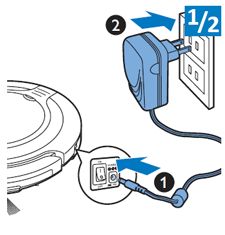- Models with an ON/OFF switch and connector on the side of the robot and a docking station: You can charge your robot on the docking station, either manually or automatically during use
- Models without an ON/OFF switch, connector and a docking station: You can charge your robot by connecting the robot directly to the mains
Philips Support
How to charge my Philips SmartPro Compact Robot Vacuum
Published on 2021-07-04
You can charge your Philips SmartPro Compact Robot Vacuum in different ways. Follow the simple steps below.
-
Please find the charging information based on the model of your Philips SmartPro Compact Robot Vacuum below: -
1. Place the robot on the plugged-in docking station;
2. Press the power switch to switch on the robot;
3. The on/off indicator on the display starts flashing;
4. When the rechargeable battery is fully charged, the on/off indicator on the display stops flashing; -
1. Place the robot on the plugged-in docking station;
2. Press the power switch to switch on the robot;
3. The on/off indicator on the display starts flashing;
4. When the rechargeable battery is fully charged, the on/off indicator on the display stops flashing;
Contact Philips