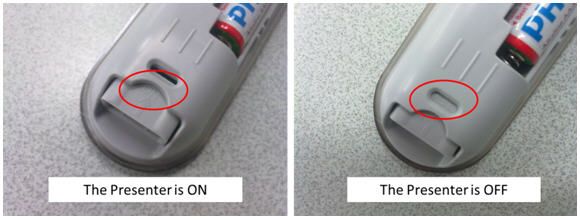The Philips SNP3000 presenter is automatically switched off when a dongle is stored inside it – the dongle holder is also a switch.
How to switch on/off my Philips SNP3000 presenter?
To switch on the presenter
- Press the dongle inwards until it clicks
- Take the dongle out
Note: Removing the dongle by only pulling it out of the presenter does not switch the presenter on; you really have to use the press-to-release method described above to switch the presenter on.

To switch off the presenter
Insert the dongle into the presenter until it clicks.

If you are unsure whether the presenter is switched on or not
- Re-insert the dongle fully into the presenter to switch the presenter off. Press the dongle inwards till it clicks, and then take it out. Now the presenter is switched on.
OR
- Open the battery cover to check the on/off switch. If the word ‘ON’ is visible, the presenter is switched on. If needed, the switch can be pressed manually.