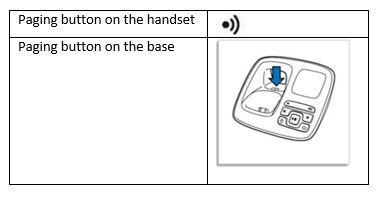Below you will find detailed instructions on how to successfully pair/register your Philips CD18 and CD19 series phone to the base station.
How to pair/register Philips handset to the base?
Notes
- CD18 and CD19 series do not offer intercom function. Therefore registering a handset would not offer intercom function.
- If you are using a non-Philips brand handset or base station, refer to the user manual of that handset or base station
- Registration using non-Philips brand handset or base station may not be possible.
- A maximum of 4 handsets can be paired (or registered) with the same base station, please check whether your base is fully registered (If 4 handsets are already registered, one of the handsets would display “Handset 4”).
- If your base is not fully registered, follow the steps below to pair (or register) the handset with the base station
Pair (or register) the handset to the base station
- On the handset, press the Menu/OK button
- Scroll to Services and press Menu/OK button
- Scroll to Register and press Menu/OK button
- Enter the PIN - The preset PIN is 0000. It is required for pairing or un-pairing handsets
- Press Menu/OK button to confirm the PIN
If you need to make corrections, press C or Clear or Back
The PIN cannot be reset. If you have changed but forgotten the new PIN, your handset cannot be registered - On the base station press and hold Page button for 5 seconds until you hear a confirmation beep
Pairing (or registration) would be completed in less than 2 minutes. The base automatically assigns a handset number to the handset.
The images below is for reference. The appearance your base and the location of the buttons may be different.