Your room settings would have an effect on what you hear from the set of your Philips audio system. Below are some general tips to get the best acoustic effects:
How to place the speakers of my Philips system?
Proper rack for speakers
- Choose a proper rack to hold your speakers. Some racks, especially metal ones, add harshness to the sound - the rack vibrates with the speaker and triggers external vibration noise.
- Speakers being placed on the floor (especially uncarpeted floor) may also cause external vibration noise. Therefore, placing the speakers on the floor is not recommended unless there is a stand.
- It is recommended to have the speakers at the height of your ear level when you sit on the hearing spot.
Location of the speakers
- Place your speakers as wide apart as the cable length allows. Increasing the distance between the speakers enlarges the soundstage, allowing you to have more involving sound
- Place your speakers slightly away from the wall (no less than a distance of one footstep) to avoid strong booming sound
- Angle the speaker upon the hearing position. This increases the solidity of the sound.
- If there is a subwoofer in the system, it is suggested to place it in the front part of the soundstage but 8-12 inches (20-30 cm) from the wall. This increases the chance of you sitting in the best spot for bass.
- Having speakers or a subwoofer facing the window is a not a good idea as this makes sound rebound difficult in the soundstage
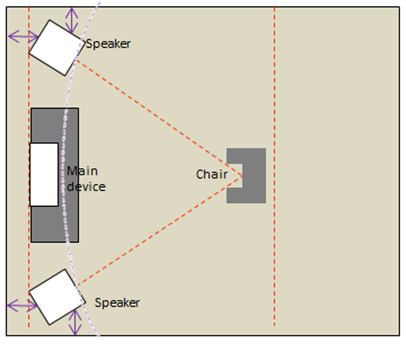
Location of other furniture
- Avoid placing other furniture such as tables and chairs between the speakers and the listening position. These obstacles may cause unexpected sound rebound.
Finding the hearing sweet spot
- Adjust the location of your chair back and forth to find the best hearing sweet spot
- If possible, use a low-backed chair or sofa so that your ears will not be deprived of the acoustic details
