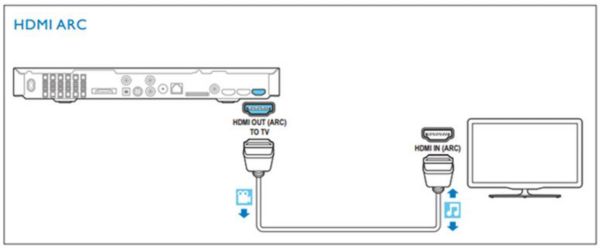ARC allows you to enjoy the sound of the TV from the Philips Home Theatre system without having to connect a second cable in between.
How to setup ARC connection with my Philips soundbar?
How to setup ARC connection
ARC allows you to adjust the audio volume using the remote control of the Home Theatre when you are watching TV. To enjoy this feature, it is a must that your TV has an ARC HDMI port.
Note: A HDMI port is not enough. The port has to be ARC HDMI.
If you are having difficulties during setup, here are some tips:
1) Check if your TV has the ARC HDMI port. The HDMI ARC port on the TV might be labelled differently. For details, see the user manual of the TV.
2) Make sure the HDMI cable for connecting between the product and the TV is version 1.4 or above
3) On your TV, turn on HDMI-CEC operations. For details, see the user manual of your TV. The possible settings on your TV may be:
- TV Speaker setting: Menu > Setup > TV settings > Sound > Advanced > TV speakers > Auto start
- HDMI ARC setting : Menu > Setup > TV settings > Sound > Advanced > HDMI 1 – ARC > On
- EasyLink setting: Menu > Setup > TV settings > General settings > EasyLink > On
4) If the setup is still not successful:
- Upgrade your TV to its latest software. You may need to consult the manufacturer of the TV for details.
- Upgrade your Home Theatre system to its latest software. Check whether there is any new software at the “Software and drivers” section on the Philips Support website.
- Power off the TV and Home Theatre system, disconnect the HDMI cable. Then re-connect everything again and power on both devices to setup again.
If you are still facing the issue, please contact our Consumer support in order to provide a solution.