If you do not understand the language of the menu, you can use the following procedure to have it displayed in your preferred language.
How to change the menu language in my Philips TV if I do not understand it?
Step 1-2
Press the [Home] button on the remote control to access the [Home] menu.
Use the [Cursor buttons] to select [Setup] and press the [OK] button to confirm.

Step 3
- Select [TV settings] and press the [OK] button.
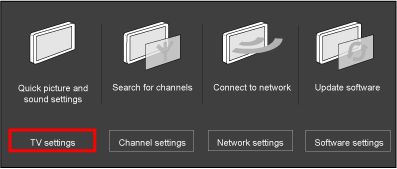
Step 4-7
Select the fifth item in the menu and press the cursor [right] once.
Select the first item and press the cursor [Right] once.
Press the cursor [Up] or [Down] to select the desired language and press the [OK] button to confirm.
Press the [Back] button to exit the menu.
