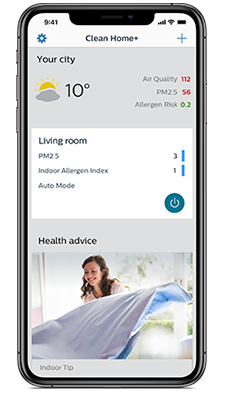Monitor your indoor and outdoor air quality with the Clean Home+ app
Philips Clean Home+ app lets you get the most out of your connected Philips Air Purifiers and 2-in-1 Purifier & Humidifier. The app lets you control your device from anywhere, track real-time indoor and outdoor air quality and provides a personal coach that gives guidance on how to improve air quality to reduce exposure to pollution and allergens.
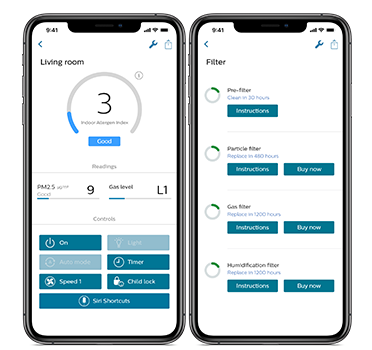
Control your purifier anywhere, anytime
Your Philips connected Air device can be controlled from anywhere with the easy-to-use app.
You can turn the device on or off from wherever you are, instantly change the fan speed or turn on the Auto Mode. This way, you make sure that everyone in your home breathes clean air, even when you are not around.

Change fan speed

Adjust modes

Power on/off

Turn on/off light

Turn on/off silent mode

Child lock

Get filter alerts
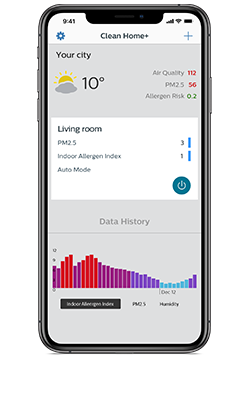
Track indoor and outdoor air quality
In the Clean Home+ app you can easily monitor your local air quality and pollen data. This is combined with indoor air quality data, which is constantly fed into the app by your Philips connected Air device. This way the app gives you a full, real-time picture of your total air quality. Based on this, we provide you with useful advice in the app to help manage your air quality and allergen levels.
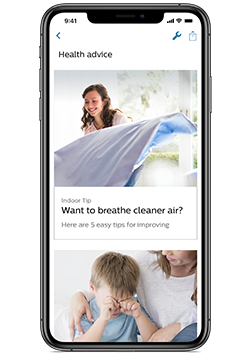
Get advice to improve air quality
The app shows relevant articles about your air quality and how to improve it and gives you useful tips what you can do to make sure you and your family breathe clean air and are less exposed to allergens indoor. You also receive a monthly air quality report with an overview of the air quality in and around your home, and how much the air has improved from using the Philips Air purifier.
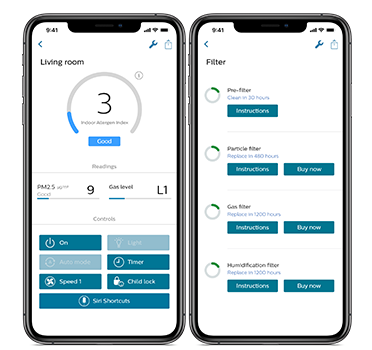
Control your purifier anywhere, anytime
Your Philips connected Air device can be controlled from anywhere with the easy-to-use app.
You can turn the device on or off from wherever you are, instantly change the fan speed or turn on the Auto Mode. This way, you make sure that everyone in your home breathes clean air, even when you are not around.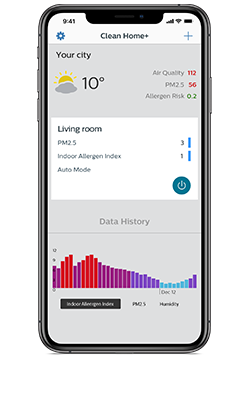
Track indoor and outdoor air quality
In the Air Matters app you can easily monitor your local air quality and pollen data. This is combined with indoor air quality data, which is constantly fed into the app by your Philips connected Air device. This way the app gives you a full, real-time picture of your total air quality. Based on this, we provide you with useful advice in the app to help manage your air quality and allergen levels.
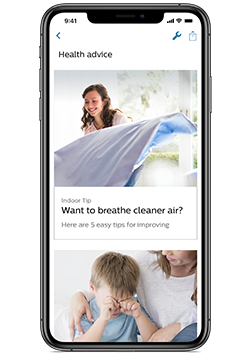
Get advice to improve air quality
The app shows relevant articles about your air quality and how to improve it and gives you useful tips what you can do to make sure you and your family breathe clean air and are less exposed to allergens indoor. You also receive a monthly air quality report with an overview of the air quality in and around your home, and how much the air has improved from using the Philips Air purifier.
The Air Matters app sends notifications to your smartphone when one of the filters needs to be replaced.
The Air Matters app also shows you how much the filter is used and how to order a new filter when you need a replacement.The Air Matters app sends notifications to your smartphone when one of the filters needs to be replaced.
The Air Matters app also shows you how much the filter is used and how to order a new filter when you need a replacement.
Connect to cleaner air with
Philips Connected Air devices and the Clean Home+ app

Air Purifier
Frequently Asked Questions
- What kind of operating system does Clean Home+ app support?
-
Clean Home+ App can be installed on the operation system higher than IOS 11 or Android 6.0.
- I can’t connect my Philips Air Purifier to the Clean Home+ app.
-
Please check below potential issues and try to pair your Air Purifier again with the app:
- 5GHz networks are not supported. If your purifier is connected to a dual–band router, please switch to the 2.4GHZ network of the router and try to pair your purifier again.
- Public Wi-Fi networks such as office or hotel networks are not supported.
- Check if the purifier is within range of the Wi-Fi router. You can try to locate the air purifier closer to the Wi-Fi router.
- Check if the Wi-Fi password is correct. The password is case-sensitive.
- Keep the appliance away from other electronic devices that may cause interferences.
- Check if the mobile device is in airplane mode. Make sure to have the airplane mode deactivated when connecting to the Wi-Fi network.
- Consult the help section in the App for extensive and up-to-date troubleshooting tips.
- If the Wi-Fi pairing fails after trying several times, please turn off the cellular data on your smartphone in the Settings section and start the pairing again.
- If the Wi-Fi icon on your Purifier’s display is in stable white but without seeing the Purifier in your app, click on ‘Connect a New Device’ and add the Purifier from the local list on ‘Begin setup’ page.
- Why do I have to log in to a Philips account?
-
Creating a Philips account is not mandatory. Logging it with your Philips account could help you memorize your purifier settings.
- Can I still check and control the purifier if my phone does not connect to my home Wi-Fi?
-
Yes, Clean Home+ support remote control to check and control your purifier anytime, anywhere.
- What are Siri shortcuts?
-
Siri shortcuts could help you check and control the purifier by directly speaking to Siri on your iPhone.
- What should I do if I cannot control the purifier through Clean Home+ App
-
Please delete device and pair the device again. If you still are not able to control your purifier, please contact Philips consumer care center.
The Clean Home+ app uses open source software. You can check our OSS statement to read more details.