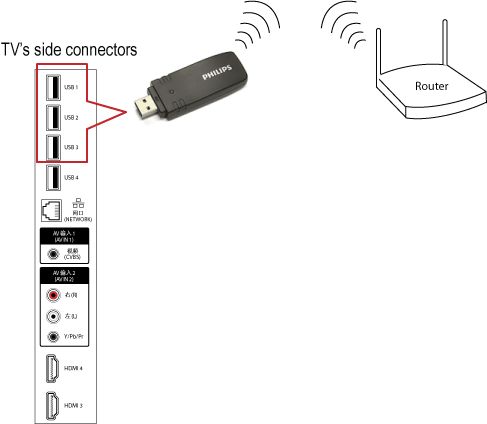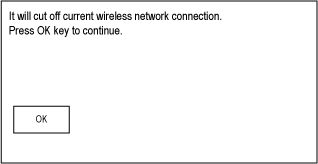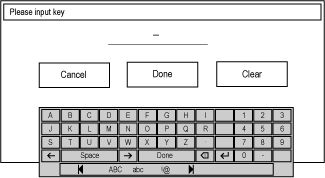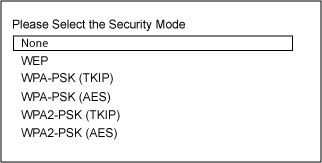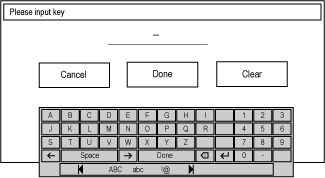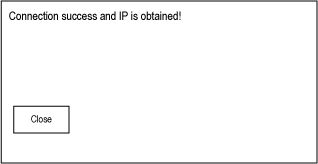3) Press the [Home] button on the remote control to access the home menu.
4) Use the cursor buttons [Up][Down][Left][Right] to select [Setup] and press the [OK] button to confirm.
5) Select [TV settings] > [Network settings] > [Network type] and press the [OK] button.
6) Select [Wireless] and press the [OK] button to confirm.
7) Press the cursor [Down] to select [Wireless Setting] and press the [OK] button.
8) If you have previously connected your TV to your home network, you will be prompted to make a selection.
- Press the [OK] button if you want to reconnect your TV to your home network
- Press the [Back] button if you want to keep the router in its current configuration