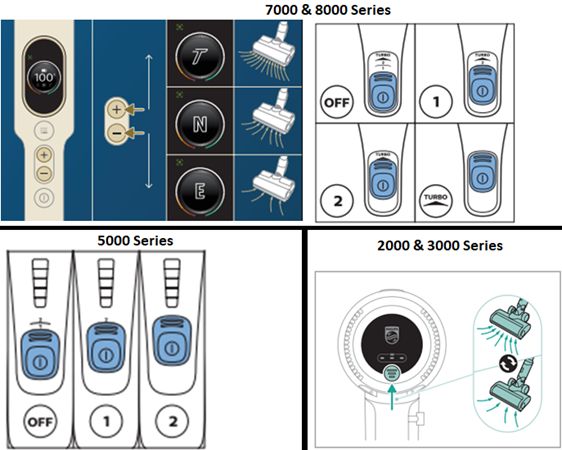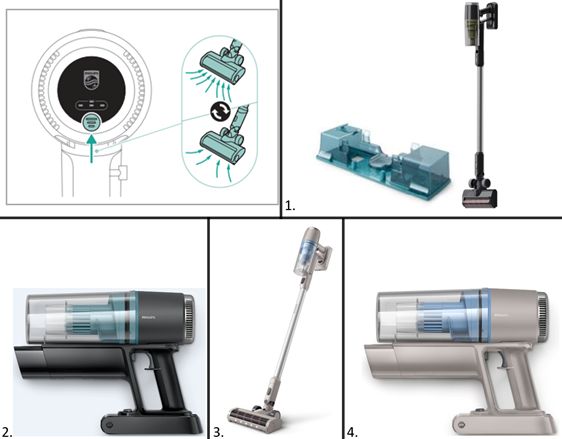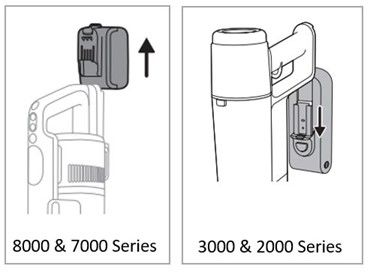Philips Support
My Philips Cordless Vacuum Cleaner runs out of battery quickly
Published on 10 October 2024
If your Philips Cordless Vacuum Cleaner runs out of battery too fast, find the model on the tube of your appliance and read our article below for possible causes and solutions.
-
Your vacuum cleaner comes with different power settings depending on the model. A higher setting uses more battery than a lower setting. Furthermore, the type of floor and configuration of the vacuum cleaner can influence the runtime. For example, if you only use the handheld, the battery will be more energy efficient than with the complete tube and nozzle connected to the handheld.
Please find the recommended settings for normal daily use for each model below.
-
The highest setting of your Philips 8000 Series Cordless is “Turbo” and it has a very high suction power. Based on this, the appliance consumes battery very fast in the “Turbo” setting. This setting is meant to be used to clean very dirty patches. For regular amounts of dust, your Philips 8000 Series Cordless can be used in setting “Eco” or “Normal”. See below some of the most common setups and their runtime depending on the power setting used.
Using the full stick (handheld, tube, and nozzle) with Floor Type Recognition “ON”.
Here are the runtimes of the three power settings (see image 1):- Eco (Runtime 29-50 minutes).
- Normal (Runtime 19-28 minutes).
- Turbo (Runtime 13-20 minutes).
Using the full stick (handheld, tube, and nozzle) with Floor Type Recognition “OFF”.
Here are the runtimes of the three power settings (see image 2):- Eco (Runtime 29-43 minutes).
- Normal (Runtime 19-26 minutes).
- Turbo (Runtime 13-17 minutes).
Using the handheld only, or the handheld, tube, and the Vacuum & Mop nozzle, or the handheld and accessory (crevice tool, soft brush, combination tool, upholstery nozzle).
Here are the runtimes of the three power settings (see image 3):- Eco (Runtime 72-80 minutes).
- Normal (Runtime 32-35 minutes).
- Turbo (Runtime 26-30 minutes).
Using the handheld and the MiniTurbo brush.
Here are the runtimes of the three power settings (see image 4):- Eco (Runtime 53-58 minutes).
- Normal (Runtime 27-30 minutes).
- Turbo (Runtime 17-19 minutes).
Notes:- You can watch the video for instructions on how to turn Floor Type Recognition on and off.
- Runtimes depend on floor type, for example, a hard laminate floor usually gives a longer runtime than a high-pile carpet.
- Runtimes are measured with a 100% charge, new battery, and appliance. Battery capacity will decrease over time and use.
- Our LEDs are very energy efficient, turning them off has minimal effect on runtime.
- The runtimes mentioned are only applicable for fixed operation mode during cleaning.
-
The highest setting of your Philips SpeedPro Max Vacuum is the “Turbo”, and it has a very high suction power. Based on this, the appliance consumes battery very fast in the “Turbo” setting. This setting is meant to be used to clean very dirty patches. For regular amounts of dust, your Philips SpeedPro Max can be used in setting “1” or “2”.
-
The highest setting of your Philips 7000 Series Cordless is “Turbo” and it has a very high suction power. Based on this, the appliance consumes battery very fast in the “Turbo” setting. This setting is meant to be used to clean very dirty patches. For regular amounts of dust, your Philips 7000 Series Cordless can be used in setting “Eco” or “Normal”. See below some of the most common setups and their runtime depending on the power setting used.
Using the full stick (handheld, tube, and nozzle), or full stick (handheld, tube, and nozzle) and water tank, with Floor Type Recognition “ON”.
Here are the runtimes of the three power settings (see image 1):- Eco (Runtime 29-50 minutes).
- Normal (Runtime 19-28 minutes).
- Turbo (Runtime 13-20 minutes).
Using the full stick (handheld, tube, and nozzle), or full stick (handheld, tube, and nozzle) and water tank, with Floor Type Recognition “OFF”.
Here are the runtimes of the three power settings (see image 2):- Eco (Runtime 29-43 minutes).
- Normal (Runtime 19-26 minutes).
- Turbo (Runtime 13-17 minutes).
Using the handheld only, or the handheld, tube, and the Vacuum & Mop nozzle, or the handheld and accessory (crevice tool, soft brush, combination tool, upholstery nozzle).
Here are the runtimes of the three power settings (see image 3):- Eco (Runtime 72-80 minutes).
- Normal (Runtime 32-35 minutes).
- Turbo (Runtime 26-30 minutes).
Using the handheld and the MiniTurbo brush.
Here are the runtimes of the three power settings (see image 4):- Eco (Runtime 53-58 minutes).
- Normal (Runtime 27-30 minutes).
- Turbo (Runtime 17-19 minutes).
- You can watch the video for instructions on how to turn Floor Type Recognition on and off.
- Runtimes depend on floor type, for example, a hard laminate floor usually gives a longer runtime than a high-pile carpet.
- Runtimes are measured with a 100% charge, new battery, and appliance. Battery capacity will decrease over time and use.
- Our LEDs are very energy efficient, turning them off has minimal effect on runtime.
- The runtimes mentioned are only applicable for fixed operation mode during cleaning.
-
The highest setting of your Philips SpeedPro Max Vacuum is the “Turbo”, and it has a very high suction power. Based on this, the appliance consumes battery very fast in the “Turbo” setting. This setting is meant to be used to clean very dirty patches. For regular amounts of dust, your Philips SpeedPro Max can be used in setting “1” or “2”.
-
The highest setting of your Philips 5000 Series Cordless is “Turbo” and it has a very high suction power. Based on this, the appliance consumes battery very fast in the “Turbo” (C) setting. This setting is meant to be used to clean very dirty patches. For regular amounts of dust, your Philips 5000 Series Cordless can be used in setting “Eco” (A) or “Normal” (B). See below some of the most common setups and their runtime depending on the power setting used.
Using the full stick (handheld, tube, and nozzle), or full stick (handheld, tube, and nozzle) and water tank.
Here are the runtimes of the three power settings (see image 1):- Eco (Runtime 44-50 minutes).
- Normal (Runtime 23-26 minutes).
- Turbo (Runtime 10-12 minutes).
Using the handheld only, or the handheld and accessory (crevice tool or combination tool).
Here are the runtimes of the three power settings (see image 2):- Eco (Runtime 60-64 minutes).
- Normal (Runtime 27-30 minutes).
- Turbo (Runtime 14-16 minutes).
Using the handheld and the MiniTurbo brush.
Here are the runtimes of the three power settings (see image 3):- Eco (Runtime 45-52 minutes).
- Normal (Runtime 24-27 minutes).
- Turbo (Runtime 10-14 minutes).
Notes:- You can watch the video for instructions on how to turn Floor Type Recognition on and off.
- Runtimes depend on floor type, for example, a hard laminate floor usually gives a longer runtime than a high-pile carpet.
- Runtimes are measured with a 100% charge, new battery, and appliance. Battery capacity will decrease over time and use.
- Our LEDs are very energy efficient, turning them off has minimal effect on runtime.
- The runtimes mentioned are only applicable for fixed operation mode during cleaning.
-
Your Philips SpeedPro Vacuum has two suction power settings: “1” and “2”. The recommended setting for normal daily use is setting “1”. The highest setting is “2” and has higher suction power. The setting “2” is meant to be used to clean very dirty patches. The battery consumes very fast in the “2” setting, so for regular amounts of dust, your vacuum cleaner can best be used in setting “1”.
-
The highest setting of your Philips 3000 or 2000 Series Cordless is “Turbo” and it has a high suction power. Based on this, the appliance consumes battery fast in the “Turbo” setting. This setting is meant to be used to clean very dirty patches. For regular amounts of dust, your Philips 3000 or 2000 Series Cordless can be used in setting “Eco”. See below some of the most common setups and their runtime depending on the power setting used.
3000 Series
Using the full stick (handheld, tube, and nozzle), or handheld, tube, nozzle, and aqua tank (XC31xx).
Here are the runtimes of the two power settings (see image 1):- Eco (Runtime 40-46 minutes).
- Turbo (Runtime 9-16 minutes).
Using the handheld only, or the handheld and accessory (crevice tool or combination tool XC3133).
Here are the runtimes of the two power settings (see image 2):- Eco (Runtime 60-74 minutes).
- Turbo (Runtime 14-17 minutes).
2000 Series
Using the handheld only.
Here are the runtimes of the two power settings (see image 3):- Eco (Runtime 25-35 minutes).
- Turbo (Runtime 9-16 minutes).
Using the full stick (handheld, tube, and nozzle).
Here are the runtimes of the two power settings (see image 4):- Eco (Runtime 39-44 minutes).
- Turbo (Runtime 10-19 minutes).
Notes:- You can watch the video for instructions on how to turn Floor Type Recognition on and off.
- Runtimes depend on floor type, for example, a hard laminate floor usually gives a longer runtime than a high-pile carpet.
- Runtimes are measured with a 100% charge, new battery, and appliance. Battery capacity will decrease over time and use.
- Our LEDs are very energy efficient, turning them off has minimal effect on runtime.
- The runtimes mentioned are only applicable for fixed operation mode during cleaning.
-
If you have a SpeedPro or SpeedPro Max Vacuum Cleaner, you can replace the battery at a Philips service center or via our customer service. Please contact us for further assistance via www.philips.com/support.
If you have an 8000, 7000, or 3000 Series Cordless Vacuum (The text “SpeedPro” or “SpeedPro Max” is not mentioned on the tube) you can remove the rechargeable battery from the appliance yourself and purchase a new one from our website by searching for XV1797 for 8000 and 7000 Series or XV1633/01 for 3000 Series in the search window. For 2000 Series Cordless Vacuum it is not possible to purchase a new battery online. Please contact us if you need any further support via www.philips.com/support.
Before removing the battery, make sure that the appliance is disconnected from the wall socket and that the battery is empty. Take any necessary safety precautions when you dispose of batteries.
To remove the rechargeable battery, follow the instructions below:- Disconnect the appliance from the wall socket and let it run until the motor stops.
- Press the unlock button and pull the battery out of the appliance.
Contact Philips