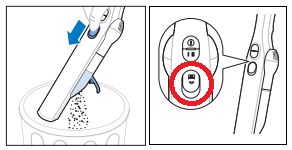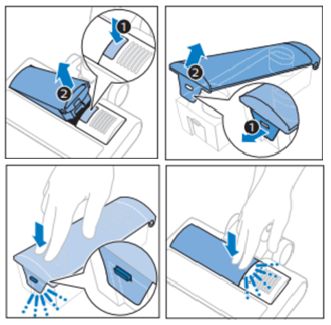- Remove the handheld from the tube and hold it upside down over a bin.
- Slide the button on top forward to open dust bucket lid. Clean it by tapping it carefully over a bin.
- Close the lid. Make sure you hear the click.
Philips Support
How do I open the dust bucket(s) of my Philips 4000 Vacuum Cleaner?
Published on 2021-08-23
If you can’t open one of the dust buckets of your Philips 4000 vacuum, there might be a simple solution. Discover here how to solve it yourself:
-
-
- Press the button on the nozzle to release the dust bucket.
- Open the lid by pulling up the side tab.
- After emptying the dust bucket, close it by clicking in the lid.
- Attach the dust bucket back into the nozzle. It is properly placed when you here a click.
Contact Philips