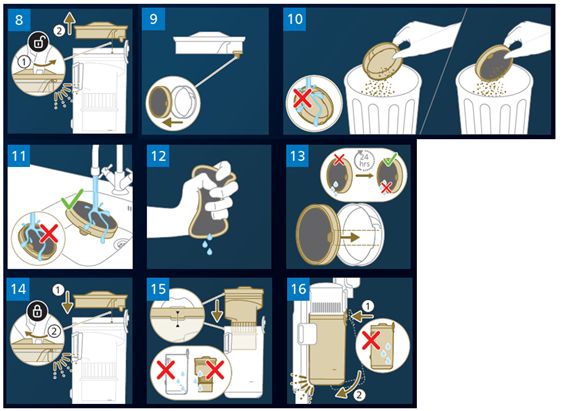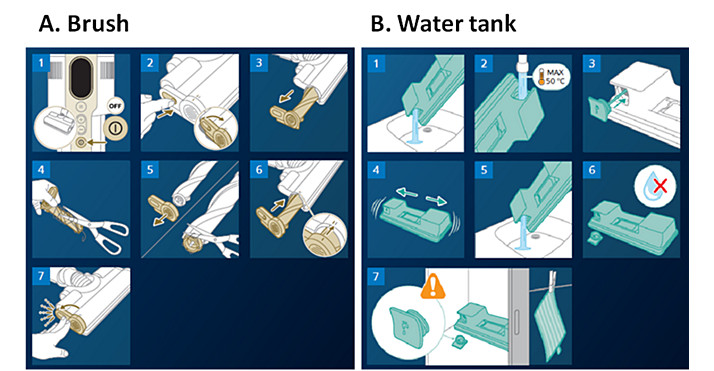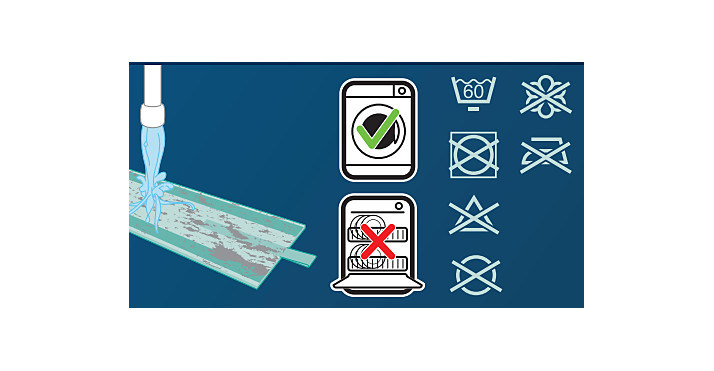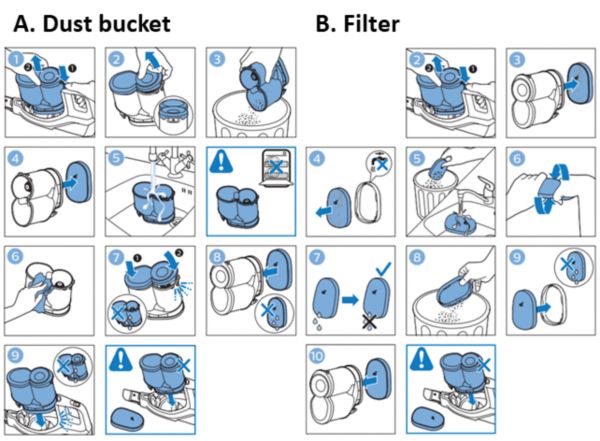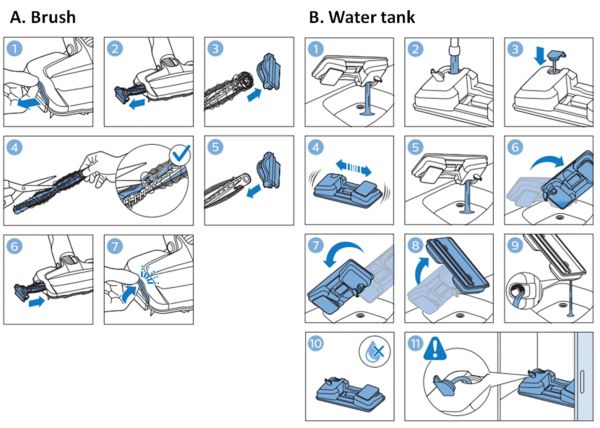To clean the dust bucket of your Philips Cordless Vacuum Cleaner, follow these simple steps:
- Turn off the appliance (image 1).
- Remove the bucket by pressing the release button while holding the appliance at a 45-degree angle (image 2).
- Lift the colored part to access the bucket (image 3).
- if it is difficult to remove this part from the bucket, you can tap around the bucket with your flat hand, to loosen the colored part out a bit.
- Removing is easiest if you position the hand holding the bucket at the bottom and lift the colored part with your other hand.
- Empty the dust bucket (image 4).
- Rinse the dust bucket under the tap. Please, avoid using the dishwasher (image 5).
- Ensure the dust bucket is completely dry before placing it back (images 6-7).
Make sure you first align the protruding part of the bucket before hinging it in place.
For more detailed instructions, please watch the video below.