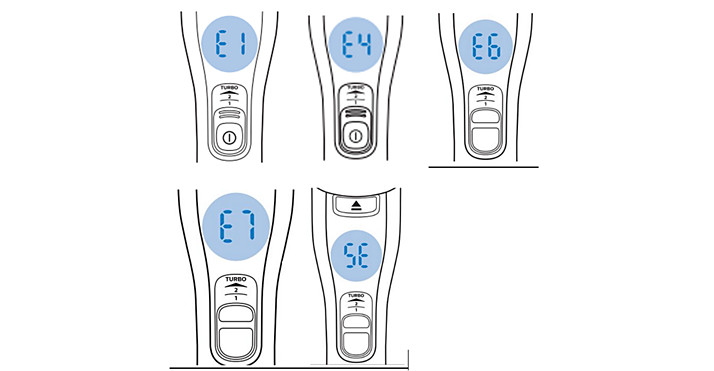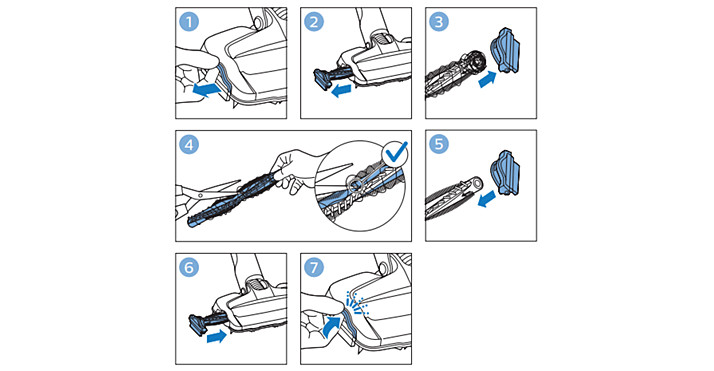An E1 error means that your appliance is malfunctioning. Please remove the battery (see image), wait 10 seconds, and then put the battery back. If this does not work, please take the appliance to a Philips service center, or contact us for further assistance via www.philips.com/support.
E2 error
An E2 error means that your appliance is operated below the functioning temperature. Please take the appliance to a warmer room. Do not store, charge, or use the appliance at a temperature below 5 °C or above 40 °C.
E3 error
An E3 error means that your appliance is operated above the functioning temperature. Please take the appliance to a colder room. Do not store, charge, or use the appliance at a temperature below 5 °C or above 40 °C.
E5 error
An E5 error means that your battery is damaged. Please take the appliance to a Philips service center or contact us for further assistance via http://www.philips.com/support.
E9 error
An E9 error means that the nozzle is operated above the functioning temperature. Please switch off the appliance and wait 15 minutes. Then check if the upper housing of the nozzle is still warm. If the nozzle is still warm, wait longer for the nozzle to cool down. Once the nozzle has cooled down, try switching the appliance back on.
i4 error
An i4 error means that the nozzle is clogged. Please make sure the appliance is switched off. Clean the nozzle by following the steps in the user manual. After this please check the tube by removing it from the main appliance. Remove the object in the nozzle or tube and restart the appliance.
i5 error
An i5 error means that an external object is stuck in the airflow passage. Make sure the appliance is switched off. Clean the nozzle by following the steps in the user manual and check the tube by removing the tube from the main appliance. Remove the object in the nozzle or tube and restart the appliance.
i6 error
An i6 error means the adapter is not removed. Remove the adapter before operating the appliance.
i7 error
An i7 error means a wrong adapter is used. Only use the original adapter to charge the appliance.
i8 error
If you receive an i8 error code on your device, it indicates that the filter is polluted. To resolve this issue, you should clean the filter by following the instructions provided in the user manual (images 9-16) or by watching the video below
In case you keep receiving the i8 message even after cleaning the filter, we recommend replacing the filter. It is advisable to replace the filter every six months for optimal performance.
If you continue to receive the i8 code after cleaning the filter, you can try the following solutions:
- Pay extra attention to thoroughly cleaning the filter case; it helps if you tap it very firmly over a trash bin until no more dust is coming out of the filter case.
- If you have a spare clean filter, you can replace the old filter with the new one, and then vacuum the old foam filter and the filter case clean with the handheld.
- If you have another vacuum cleaner or mini vacuum you can use it to suck both the foam filter and the filter case clean easily.
Note: The six-month replacement recommendation is an indication, as the filter's pollution level largely depends on its usage.
i10 error
An i10 error means the battery is not properly inserted. Remove the battery (see image), and then put the battery back. If this does not work, please take the appliance to a Philips service center, or contact us for further assistance via http://www.philips.com/support.