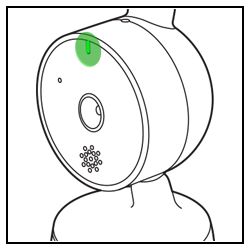Make sure that the baby unit of the Philips Avent Baby monitor is turned on and connected to the mains. The power-on light will turn green to indicate that baby unit is on.
Philips Support
The screen of my Philips Avent Baby monitor is red
Published on 2018-07-06
Is the parent unit of your Philips Avent Baby monitor showing a red screen? Try these possible causes and solutions to solve the issue yourself.
-
-
If the parent unit of your Philips Avent Baby monitor beeps and permanently shows a red screen, the connection is lost. Reconnect the units of your Philips Avent Baby monitor by following below steps:
- Remove the parent unit and baby unit from the power supply
- Remove the batteries from the baby unit
- Reconnect the parent unit and baby unit to the power supply
- Reconnect the parent unit to the baby unit. You can find detailed instructions in the user manual
- Place back the batteries in the baby unit
If this did not solve the issue, please contact us.