Follow these simple steps described below to find out how to open and close the battery compartment of your Philips Mira design cordless phone:
How to remove battery from my Philips Mira phone?
1. On the handset, locate the triangle mark near the microphone

2. Grip the body of the handset with one hand; open the cover of the handset with the other hand
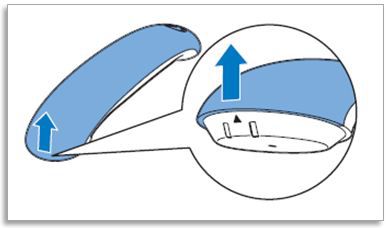
To close the battery compartment
- Align the cover so that the handset cover would not cover the speaker
- Put the cover on top of the body of the handset, press to close until there is a “click”

