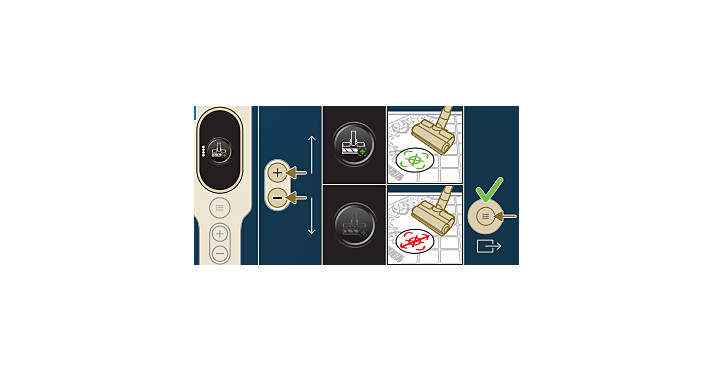Philips Support
My Philips Cordless Vacuum Cleaner does not glide well on carpets
Published on 10 October 2024
If your Philips Cordless Vacuum cleaner does not glide easily on carpets, read in the following lines what you can do to solve this.
-
We recommend you choose the lowest setting for vacuuming carpets with your Cordless Vacuum, especially in case of high pile carpets.
Higher settings are very powerful and can produce too much suction against the carpet, making it difficult for the appliance to glide. -
It may be more difficult to vacuum carpets at certain angles with your Philips Cordless Vacuum. This can be due to the direction of the piles. If you are experiencing difficulties vacuuming your carpet in one direction, please try changing directions until you find the angle that offers the best gliding motion.
You can also lower the tube angle for the nozzle to glide easily over the carpet. It is recommended to vacuum your carpet in the direction of the piles. You can also try to tune down the power and lower the holding height. -
Aside from the two big wheels at the back of the nozzle, there are also two smaller wheels at the bottom front corner of your nozzle. Regularly removing the pollution around your nozzle wheels can help ensure the best performance.
Play Pause -
-
The information below applies only to 8000 and 7000 Series Cordless.
Turn on the Floor Type Recognition function in the digital menu for the best detection of your floor type.
Note: confirm your choice by pressing the menu button
For detailed instructions, you can watch the video below.
Did these steps not solve the issue? Please contact us for further assistance via http://www.philips.com/support
Play Pause
Contact Philips