How to tilt my Philips All-in-One Ironing Solution's board?
The board clips are not installed properly
- Position the board clips to the slots (Figure A).
- Slide the board clips in the slots till they make a click sound (Figure B).
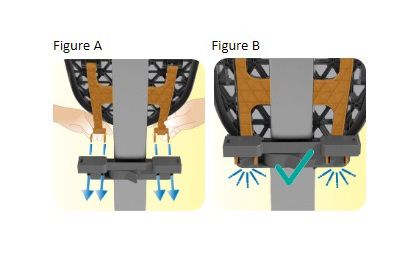
Board tilting clip is locked
- Unlock the 2nd clip from the top (at the back of the pole, image 1)
- Push the board down to horizontal position or your desired angle (image 2)
- Lock clip (image 3)
Did the solutions above help solve the issue? If not, please contact us for further assistance.

