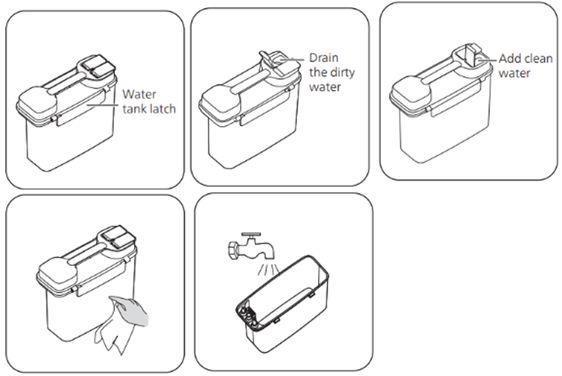Is the water tank of My Philips HomeRun vacuum cleaner robot dishwasher safe?
Cleaning the water tank of your robot (7000 series):
- Push the release button of the water tank and slide the water tank out of the robot (see image below).
- Open the cap of the water tank.
- Rinse the outside of the water tank with water and dry it with a clean, dry cloth.
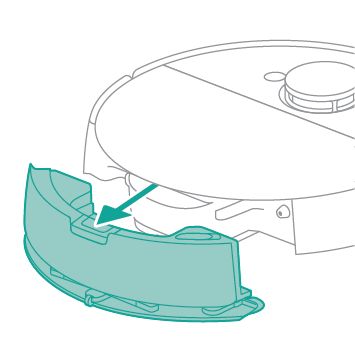
Cleaning the water tank of your robot (3000 series):
- Push the water tank release button and pull the water tank out of the robot (see image A).
- Remove the dust bin from the water tank (see image B).
- Rinse the water tank with tap water and dry the outside of the water tank with a cloth (see image C). Note: Do not use cleaning detergents.
- Keep the sealing cap of the water tank open and allow the inside of the water tank to air dry.
- Put the dust bin back into the water tank (see image D).
- Fill the water tank and place it back (see image E).
Note: Make sure that the outside of the water tank is dry and do not use cleaning detergents.
Please watch the videos below according to your robot model for step-by-step maintenance. If the above solutions do not solve the issue, please contact us for additional assistance.
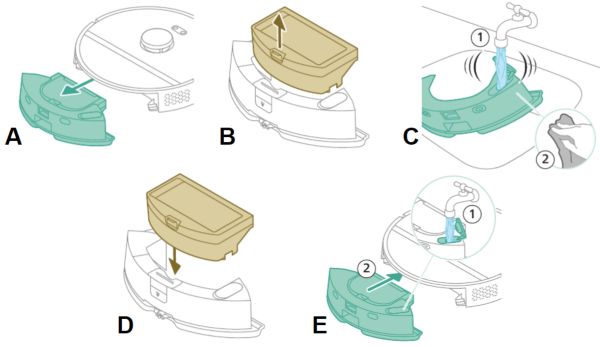
Cleaning the water tank of your robot (2000 series):
The steps below apply to cleaning the water tank of the XU2000 models:
- Push the water tank release button and pull the water tank out of the robot (see image 1A).
- Remove the dust bin from the water tank (see image 1B).
- Rinse the water tank with tap water and dry the outside of the water tank with a cloth (see image 1C). Note: Do not use cleaning detergents.
- Keep the sealing cap of the water tank open and allow the inside of the water tank to air dry.
- Put the dust bin back into the water tank (see image 1D).
- Fill the water tank and place it back (see image 1E).
Note: Make sure that the outside of the water tank is dry and do not use cleaning detergents.
Please watch the videos below according to your robot model for step-by-step maintenance.
The steps below apply to cleaning the water tank of the XU2100 (with station) models.
- Push the water tank release button and pull the water tank out of the robot (see image 2A).
- Open the lid of the water tank. (see image 2B).
- Rinse the water tank with tap water and dry the outside of the water tank with a cloth (see image 2C-2D-2E). Note: Do not use cleaning detergents.
- Keep the sealing cap of the water tank open and allow the inside of the water tank to air dry.
Cleaning the water tank of your robot (6000 series):
- To begin, drain the dirty water by opening the cover lid on the tank.
- Next, open the clean water cover lid and place the tank under the faucet to add clean water. Be sure to monitor the water level to prevent overfilling.
- If you need to clean the water tank, release the side latches and remove the clean water tank. Rinse any dirt on the surface with clean water or wipe it with a cloth, but avoid scrubbing it with a brush to prevent damage.
- Finally, clean the dirty water tank by rinsing it with water or using a brush to remove any dirt from the inside.
If the above solutions do not solve the issue, please contact us for additional assistance.