Find out how to easily see if the dust bag of your Philips Vacuum Cleaner is full, in our article below.
How do I know the dust bag in my Philips Vacuum is full?
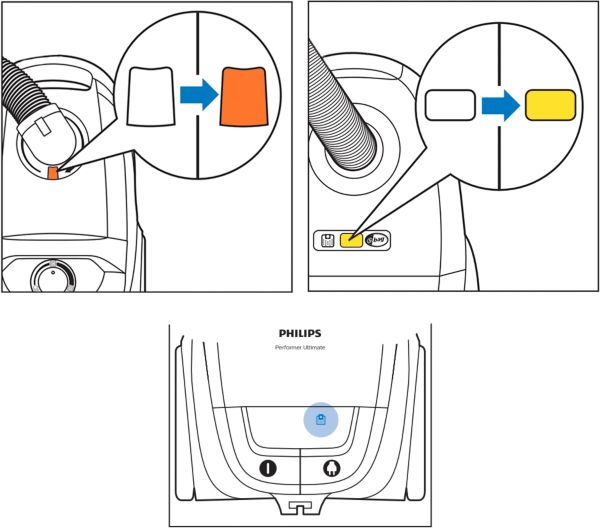
Dust bag indicator
In most Philips Vacuum Cleaners, an indicator or light located just above the hose (where the hose connects to the vacuum) will let you know that the dust bag is full.
Most of the time this indicator is orange or red, but for some vacuum models it can be a yellow or it can also be a blue icon.
If your vacuum does not have an indicator at all, then we recommend you to simply check the amount of dust within the dust bag regularly.
If you have any questions after reading this article please feel free to contact us for further assistance at http://www.philips.com/support.
