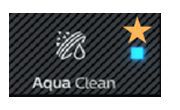How to activate and deactivate the AquaClean filter on my Philips espresso machine
Below you will find step-by-step instructions on how you can activate and deactivate the AquaClean filter.
Activating the AquaClean filter
To activate the filter, follow the steps below:
- Shake the filter for about 5 seconds
- Immerse the filter upside down in a jug with cold water, shake/press it a bit and wait until no more air bubbles come out
- The filter is now prepared for use and can be inserted into the water tank.
To install the filter, follow the steps below:
- Insert the filter vertically onto the filter connection in the water tank. Press it down to the lowest possible point
- Fill the water tank with fresh water and place it back into the machine.
- If attached, remove the LatteGo.
- Place a bowl under the hot water spout/milk frother.
- Press the AquaClean icon for 3 seconds. The start light starts to pulse.
- Press the start/stop button to start the activation process.
- Hot water will be dispensed from the hot water spout/milk frother (3 min.).
- When the activation process is finished, the blue AquaClean light goes on to confirm that the AquaClean water filter has been activated correctly.
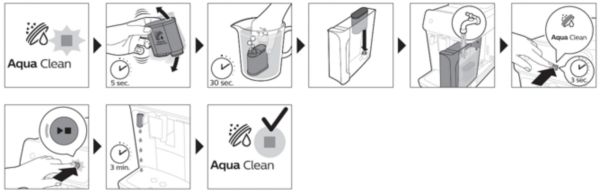
Deactivating the AquaClean filter
- Press the ON/OFF button to switch off the machine.
- Press and hold the AquaClean icon until the light in this icon switches on. The start/stop light starts to blink
- Tap the AquaClean icon again to deactivate the reminders. The light in the AquaClean icon will go off.
- Press the start/stop button to confirm your choice.
- Press the on/off icon to switch on the machine again. The AquaClean reminders will be off now.